An All-in-One
AI Marketing Solution Customized for Your Unique Business!
Book more appointments on autopilot for your local business through SMS, Email, Web Chat, Phone Calls and much more! Scroll down for more details.
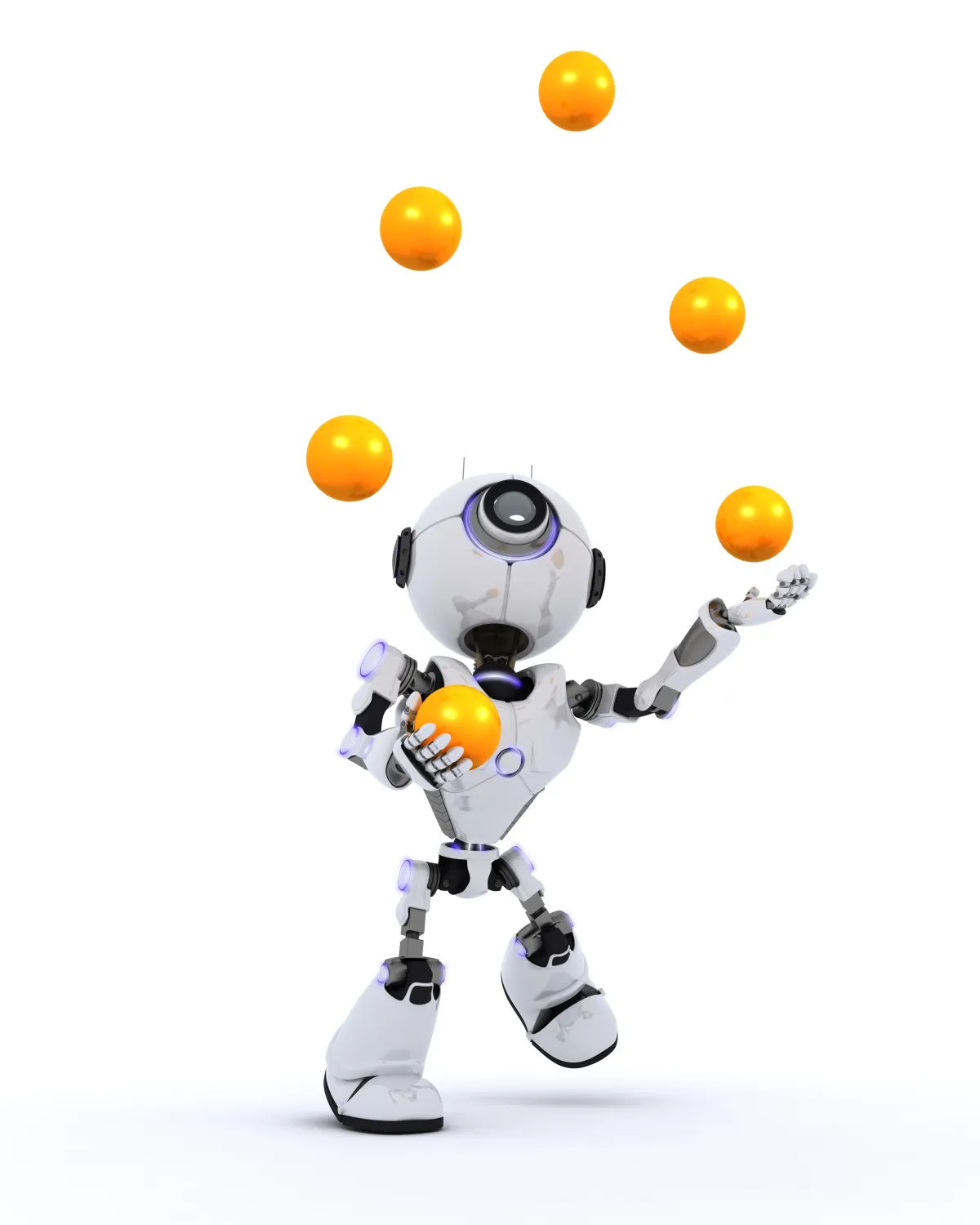
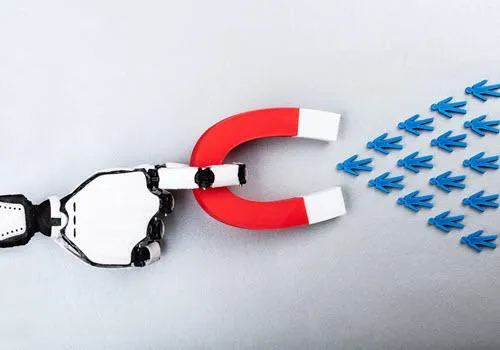
Increase your
speed to lead
Stop missing out on conversations! Streamline all your communication in one place so that you can increase your speed to lead and fill your pipeline faster!
Instantly fill your
calendar
Say goodbye to missed sales opportunities! Digital FYI Media schedules appointments for
you automatically so that you can close more deals!

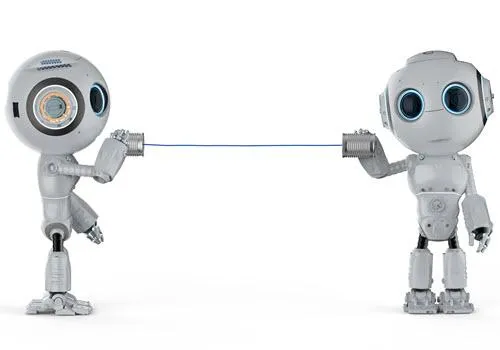
Drive More
Phone Calls
Automatically route calls and convert inbound leads to sales opps by connecting directly
with leads who want to talk right now!
build Smart
Nature Campaigns
Get up to an 80% response rate from your leads and customers with Digital FYI Media SMART automation campaigns that interact across multiple channels!

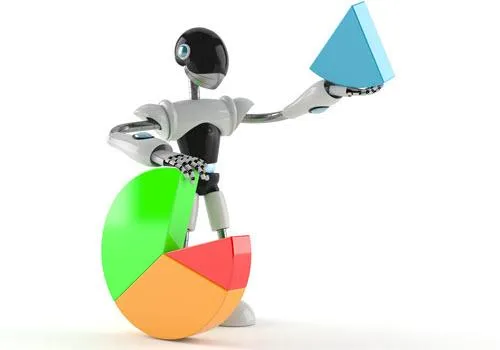
gain key insights
into performance
Easily see how well your campaigns and sales team are performing so that you can increase your opportunities and sales!
Industry Leading Features
7 Channel Automated Follow Up
Automatically message leads across multiple channels including SMS, Email, Voicemail, Calls, Facebook Messenger.
AI Appointment Booking
Use Digital FYI Media to book appointments for you so that you can focus on what matters the most: closing deals.
Live Call
Transfer
Automatically get inbound calls every time a lead is ready to talk and when they schedule on your calendar.
Communication
Center
All Your Communications in one Place! Email, SMS, Phone, Voicemail, Facebook, Messenger, Web Chat, and so on!
Mobile
App
Close prospects on the go with our mobile app, respond to leads, track statuses, complete reminders, and more.
Team
Management
Work as team members to see the system how they see it, track progress, set up campaigns, and more.
Lead
Round Robin
Automatically message leads across multiple channels including SMS, Email, Voicemail, Calls, Facebook Messenger, and Web Chat to increase response rates to up to 80%.
Reminders
Use Digital FYI Media to book
appointment for you so that you can focus on what matters the most, closing deals.
Advanced
Reporting
Easily see how well your campaigns and sales team are performing so that you can increase your opportunities.
Seamless Integration
With 100+ Tools
Integrate Digital FYI Media With Tools You Already Love With Custom Integrations And Zapier!
Join 3,800+ Happy Digital FYI Media
Customers
I would give Digital FYI Media a 5 out of 5 stars! It’s extremely easy to use even if you’re not tech-savvy, it’s effective and I recommended it to all my clients
Christian Kuzdub
Kuzdub Consulting
The campaigns are so simple & easy to create... It's unbelievable.
Joel Karnston
Everton Consulting
I have used different marketing automation platforms and Digital FYI Media is now the best one I can recommend for beginners and SME.
Janiece Nicolette
Komo Consulting
Plan For Businesses of All Sizes
Included with all plans
• 1 Local Number
• 3,000 Emails
• 2,000 Texts
• 2,000 Voice Minutes
• Unlimited Contacts
• Unlimited Calendars
• Unlimited Funnels
• Unlimited Triggers• Unlimited Chats
• Unlimited Campaigns
• 7+ Automation
• Templates
SMART
• 5 Sub-Users Per Account
• Smart Notifications
• Create Smart Automation Campaigns (Email Text, Voicemails etc.)
• Push Notifications via Email, Text, Desktop & Mobile App
SMART AI+
• Unlimited Sub-Users Per Account
• AI Lead Responding
• Create Smart Automation Campaigns (Email Text, Voicemails etc.)
• Team Calendars
SMART AI++
• Unlimited Sub-Users Per Account
• AI Lead Responding
• Create Smart Automation Campaigns (Email Text, Voicemails etc.)
• Team Calendars
Additional Usage
• Text: $0.015 ea.
• Email: $0.004 ea.
• Local Number: $3.00 ea.
• Local Minutes: $0.05 ea.
• Local Voicemail: $0.05 ea.
• Toll-Free Number: $5 ea.
• Toll-Free Minutes : $0.08 ea.
• Local Minutes: $0.05 ea.
• Toll-Free VM: $0.08 ea.
Frequently Asked Questions
What kind of support do you provide?
Support is at the heart of everything we do so supporting you and your business is our top priority. We offer 24/7 email support as well as an easy-to-navigate comprehensive tutorial library for quick answers to your questions.
How Do I Get Started?
Sign up for a Demo of our Gold or Platinum plan and see how easy our services make business management. We hope you'll join us once you see how we can boost your business.
How Secure Us My Customer Data?
IIn 2021, data privacy and security is every company's obligation. That's why we ensure compliance with all governing laws and regulations, as well as provide extra protection against security breaches.
How Does Your Automation Work?
We provide comprehensive automation that will execute and automate workflows across your high-value business processes. Our smart campaigns will put SMS, Email, Web Chat, Phone Calls, and Calendar Appointments on autopilot.
Can I Cancel My Account At Any Time?
You can cancel at any time. No need to worry about obligations or contracts.
What Platforms Do You Integrate With?
Our integration spans across multiple platforms for simple and seamless automation. We use Zapier to automate between over 2000 other applications with ease.

